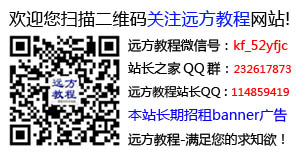有时候,我们需要对Latex中的图片进行重新编号,比如,不按照章节方式进行编号。下面介绍几种我总结出来的方法。
方法一:用\counterwithout重新定义编号方式
使用方法如下:
\usepackage{chngcntr}%需要调用这个宏包
\counterwithout{figure}{section}%取消图片按章节编号
注:此方法还可以重新定义其它编号,比如公式等。例如:
\counterwithout{equation}{chapter}%将equation环境重新编号,不按章编号
\counterwithout{equation}{section}%将equation环境重新编号,不按节编号
方法二:去掉图片\caption{}项,自定义标题
使用方法如下:
\begin{figure}
\centering%居中
\includegraphics[width=5.0in]{images/ytht.eps}
%\caption{}%这个标题已经取消
\begin{center}
Figure 1. This is the caption defined by myself.
\end{center}
\end{figure}
结果如下:

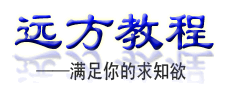
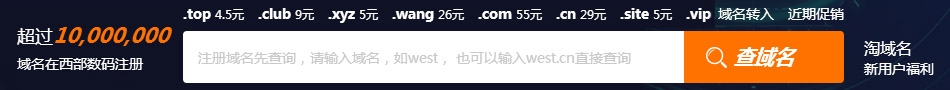

![LaTex技巧[57]:LaTeX附录Appendix标题的制作和使用技巧](/upfiles/image/201801/appendix1.png) LaTex技巧[57]:LaTeX
LaTex技巧[57]:LaTeX![LaTex技巧[56]:LaTeX中使用RGB颜色(使用0到255的整数值)](/upfiles/image/201409/latex.jpg) LaTex技巧[56]:LaTeX
LaTex技巧[56]:LaTeX![LaTex技巧[54]:LaTeX下的表格处理汇总](/upfiles/image/201710/f66da70f651f543b927525e2b7ad726b_b.jpg) LaTex技巧[54]:LaTeX
LaTex技巧[54]:LaTeX![LaTex技巧[53]:BibTeX Style Examples](/upfiles/image/201708/bibface.jpg) LaTex技巧[53]:BibTe
LaTex技巧[53]:BibTe Dreamwerver 8.0
Dreamwerver 8.0 AE: After Effects CS5.5
AE: After Effects CS5.5![会声会影X5入门到精通01:入门篇[视频教程]](/upfiles/image/201507/hshyx5z1.jpg) 会声会影X5入门到精通
会声会影X5入门到精通 腾讯电脑管家最新版
腾讯电脑管家最新版 2345手机浏览器
2345手机浏览器